
HealthKit vs Google Fit: Which API Is Best for Fitness and Wellness App Development?
Trying to decide between Apple HealthKit and Google Fit for your next fitness or wellness app? This post breaks down the differences, benefits, limitations, and ideal use cases for each platform with tips from real projects and developer experience.

How These APIs Support Fitness and Wellness Apps
Fitness and wellness apps today go far beyond step counters or calorie logs. They’re part of a growing ecosystem of tools helping users track workouts, manage sleep, improve nutrition, and build better habits.
To do that well, apps need access to accurate, structured, and secure health data, which is where platforms like Apple HealthKit and Google Fit come in. For broader context on wireless medical device integration in healthcare, see how IoT connectivity works across platforms and clinical settings.
These APIs are designed to help developers sync data from wearables, third-party devices, and self-reported inputs into one cohesive view. Whether your app focuses on workouts, recovery, sleep, mindfulness, or holistic well-being, choosing the right platform is critical.
Comparing HealthKit vs Google Fit: Key Features and Differences
How to Choose Between HealthKit and Google Fit
Choose HealthKit if:
- You’re building for iOS only.
- Your app needs to work with medical or regulated health data.
- You want tight integration with Apple Watch and other iOS health features.
- On-device privacy and Apple’s security policies are a must-have.
Choose Google Fit if:
- Your audience is on Android or uses Wear OS devices.
- You want more flexibility with custom data types.
- Cloud syncing and wider device compatibility are more important than medical use cases.
Using HealthKit and Google Fit Together in Cross-Platform Apps
Many developers aim to support both platforms. While that adds complexity, it also opens the door to a broader user base, and there are tools and patterns that help make it manageable.
Check out our full technical guide to integrating HealthKit and Google Fit for cross-platform healthcare apps
Use Case: How HealthMentor Uses Google Fit and HealthKit
One of our clients, HealthMentor, came to us with a clear vision: to help users stay on track with their health goals by syncing data across platforms and providing personalised coaching. The app connects to both Google Fit and HealthKit, allowing users to share their workout, nutrition, and sleep data. Coaches can view this information in real time and use it to offer motivation and feedback.
We helped design and implement the integrations across both platforms, ensuring secure permissions, smooth data handling, and a unified experience across iOS and Android.
Key Considerations for HealthKit and Google Fit Integration
- Privacy matters: Always request user consent and follow best practices for data handling and compliance (GDPR, HIPAA if needed).
- Not every user has a wearable: Build flexibility into your app so it works even without synced hardware.
- Don’t overcomplicate: Sometimes basic metrics (steps, calories, sleep) are more than enough — clarity beats complexity.
HealthKit, Google Fit, and the Future of Health Data APIs
As user expectations evolve, so do APIs. Google’s Health Connect is now poised to replace Google Fit, bringing more secure, device-centric data handling to Android. Meanwhile, Apple continues to improve HealthKit’s support for medical and wellness use cases. For developers choosing a fitness tracking API in 2025 and beyond, understanding this shift is essential for building sustainable, future-proof apps.
Conclusion: Choosing the Right API for Your Wellness App
If you're looking for the best API for fitness tracking or wellness integration, the right choice depends on your platform, user needs, and how much control you need over health data.
For Android apps, Health Connect is now the clear future — with Google Fit officially deprecated as of July 1, 2025. Health Connect offers more secure, on-device storage and broader compatibility with modern fitness and wellness devices.
For iOS apps, Apple HealthKit remains the industry standard, especially when you need access to clinical or regulated data alongside wellness tracking.
If your goal is cross-platform health app development, the best path is integrating both APIs to ensure feature parity and reach the widest user base.
Which API is right for your business model?
If you're building a B2C wellness app — such as a fitness tracker, sleep coach, or mental wellbeing tool — focus on the platform your users prefer. Cross-platform integration can help reach a wider audience and offer a consistent experience across devices.
For B2B health and wellness platforms, like employer wellness solutions or clinician-facing tools, prioritise APIs that support secure, compliant, and structured data access. HealthKit’s focus on medical data and privacy controls makes it a strong choice for regulated or enterprise-grade apps, while Health Connect offers scalable integration options on Android.
Whether you're planning to build a fitness app with Google Fit or HealthKit, or exploring APIs for wellness tracking across Android and iOS, choosing the right integration strategy is key to long-term success.
Need help with health API integration? Contact Us
Or explore more of our work in digital health.
FAQ
1. What is the difference between Google Fit and Apple HealthKit?
Google Fit is available for Android and Wear OS, focusing mainly on fitness and wellness data. Apple HealthKit, on the other hand, is iOS-exclusive and supports fitness, wellness, and medical-grade data, making it more suitable for apps in regulated healthcare settings.
2. Is the Google Fit API being discontinued?
Yes, Google is phasing out the Google Fit APIs, with support ending after June 30, 2025. Developers are encouraged to transition to Health Connect or alternative APIs depending on their app’s functionality.
3. What is the Google equivalent of Apple HealthKit?
Google's equivalent to Apple HealthKit is Health Connect, a platform developed jointly by Google and Samsung. It acts as a central repository for health and fitness data on Android devices, and is considered the future standard for Android-based health data integration.
4. Does Apple HealthKit have an API?
Yes. Apple HealthKit provides a robust API that allows developers to read and write health data from devices like the Apple Watch and third-party apps, with strict user privacy controls and permissions.
5. Which API is better for fitness and wellness app development?
It depends on your audience. If you're building for iOS and need access to both medical and fitness data, HealthKit is the go-to. For Android apps, Health Connect is becoming the preferred choice. If your app needs cross-platform support, consider designing a sync strategy that integrates with both platforms.
6. Can I use HealthKit or Google Fit for regulated medical apps?
While both platforms support health and wellness tracking, only Apple HealthKit is designed for use in regulated medical‑grade apps (e.g., digital therapeutics) under the right compliance frameworks. Google Fit is primarily geared toward fitness and wellness and is not certified for most medical device‑use cases.
7. What is Health Connect and how does it affect Google Fit integration?
Health Connect is a newer health‑data platform by Google that is gradually replacing Google Fit. It was launched to provide a unified on‑device and cross‑app health data store on Android, making future integrations simpler — while the Google Fit REST/API support is winding down.
8. What’s the difference between Google Fit and Health Connect?
Health Connect is the newer Android health data platform developed by Google and Samsung. While Google Fit was primarily cloud-based and fitness-focused, Health Connect offers more secure, on-device storage and better app interoperability. With Google Fit’s API being deprecated in 2025, Health Connect is now the go-to solution for Android health and fitness apps.


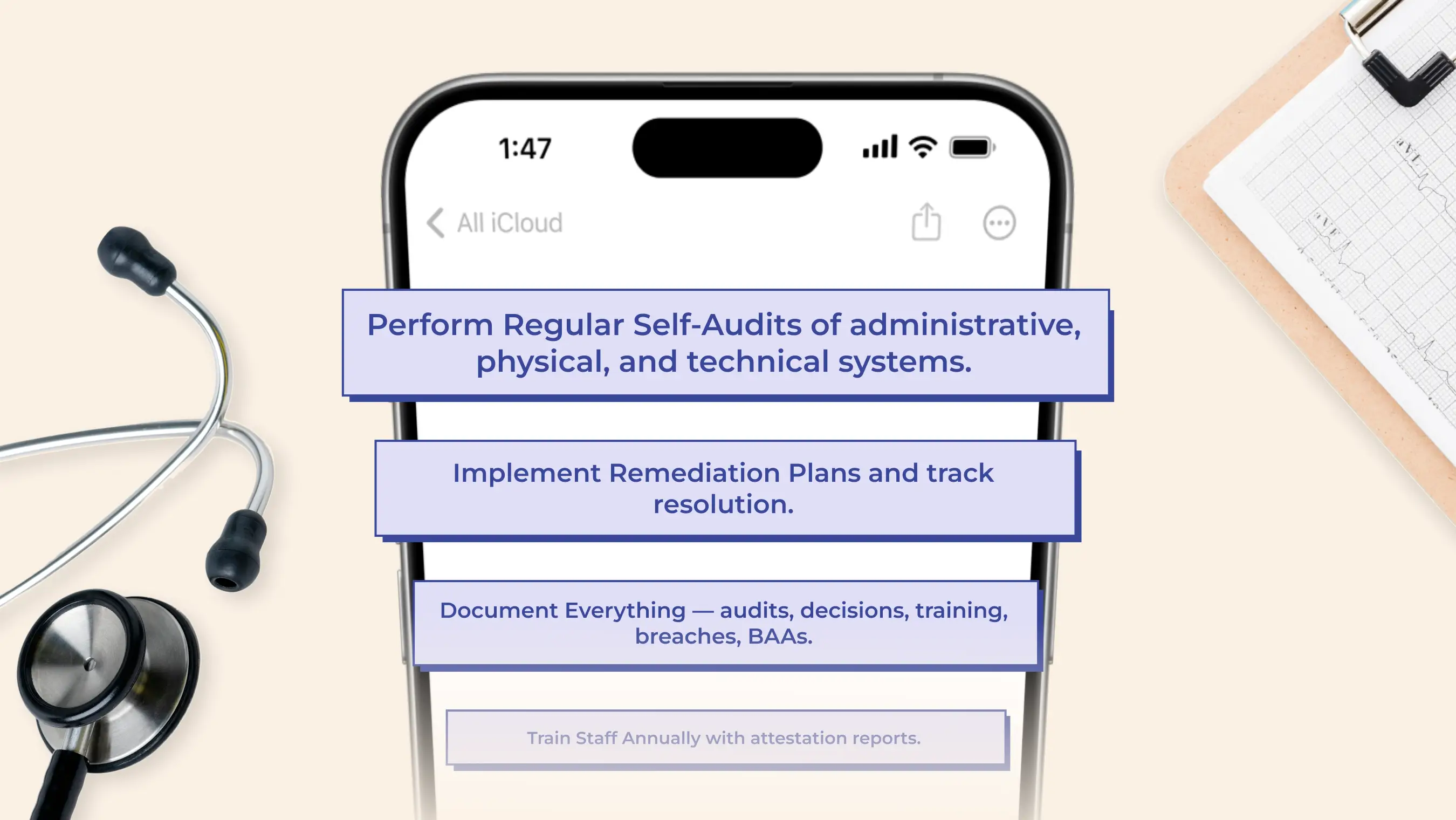
.png)
.webp)

